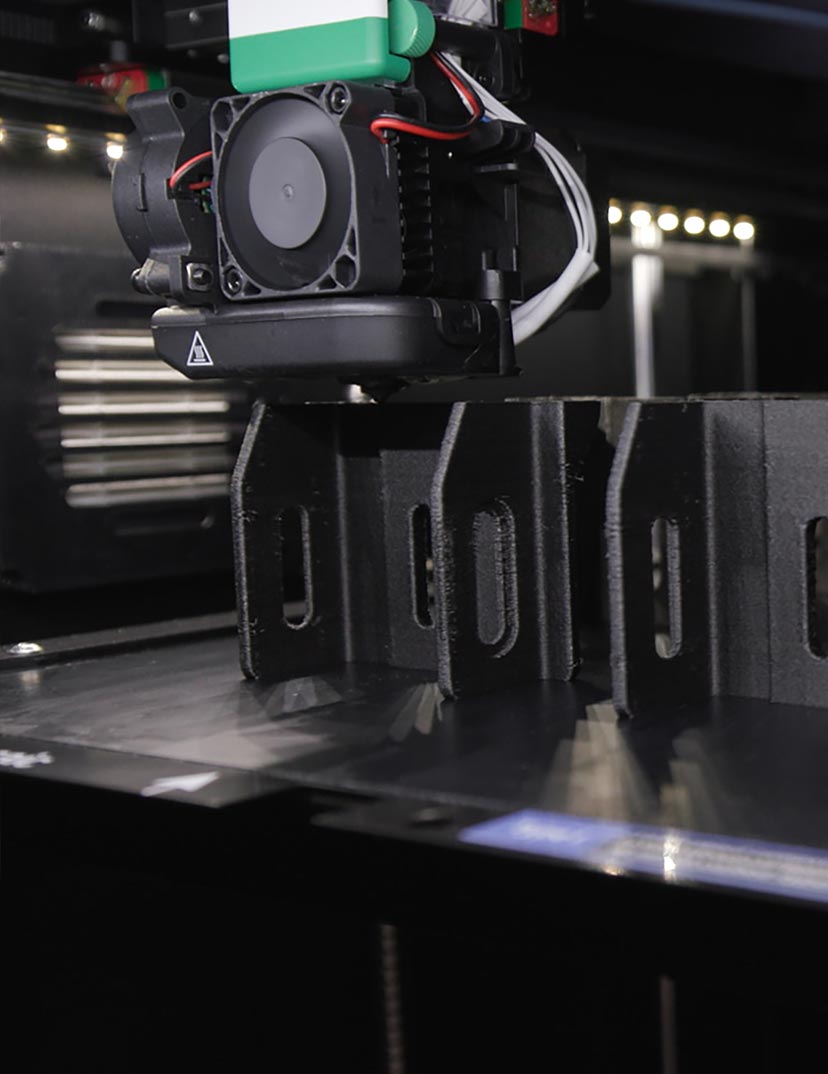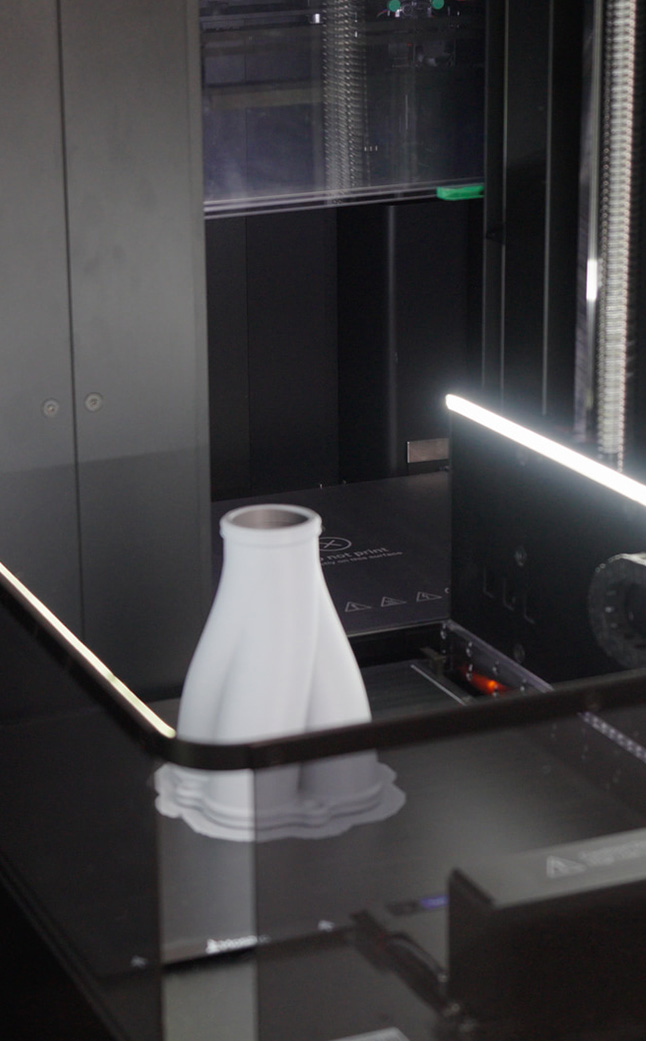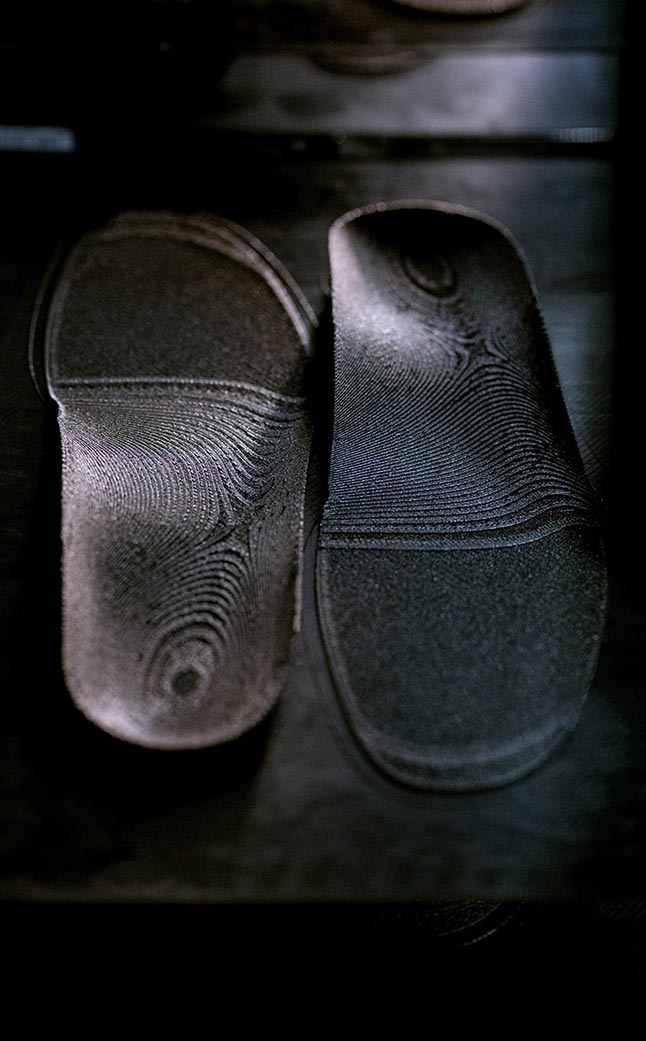Array is a scalable additive manufacturing platform designed for factory-floor production of end-use polymer parts. With integrated robotics, intelligent software, and high-performance FFF printing, Array reduces labour costs, accelerates throughput, and delivers production-grade output—on-site and on demand.
Hot End
300°CNon-HT Option
Bed
Chamber
Bed Placement & Removal System
Print Irregularity or Failure Detection
Storage Cart
for Finished Partsfor Easy Serviceability
8 Different Filaments Per Printer
(14x14x13")
Build VolumeMeet Array
A factory-connected additive manufacturing platform designed for maximum throughput with minimal labour.
See Array in Action
Lower Your Cost Per Part with 3D Printing Automation
Book a Demo
Automated 3D Printing for Modern Manufacturing
From material loading to part removal, Array enables true lights-out additive manufacturing—maximizing throughput, and improving part economics.

Seamless Operational Scalability
Array integrates seamlessly into enterprise operations—transforming supply chains into localized micro-factories for high-volume polymer part production.

Lower Total-Cost-Per-Part
Array’s reliable automation, scalable throughput, and access to low-cost materials reduce part costs by up to 95% while bringing production closer to the point of need.
Calculate Part Cost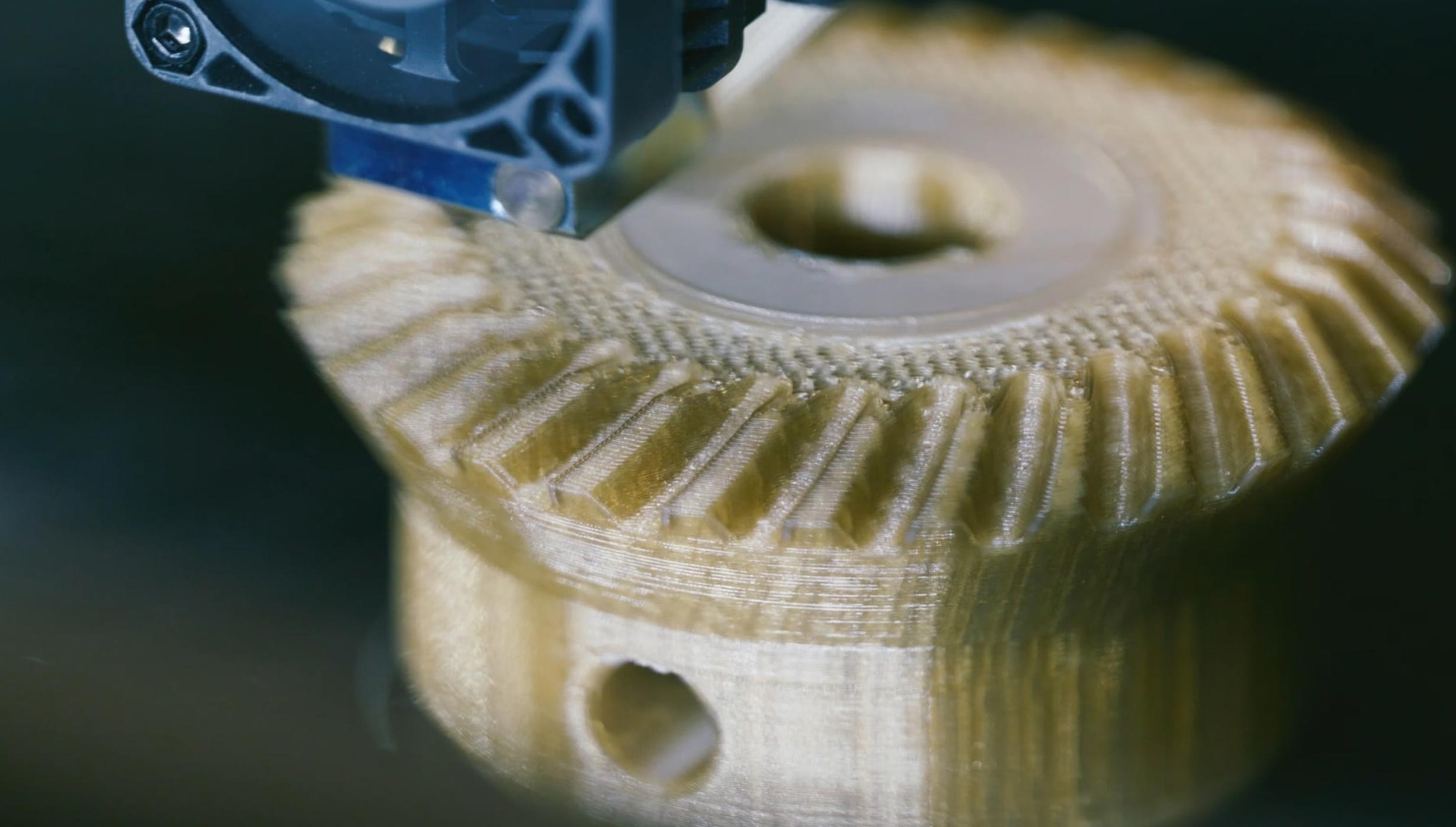
Advanced Material Flexibility
Compatible with production-grade polymers, including carbon fiber and high-temp filaments. Mosaic’s open-material architecture supports supply chain flexibility and on-site material swaps.
Explore Materials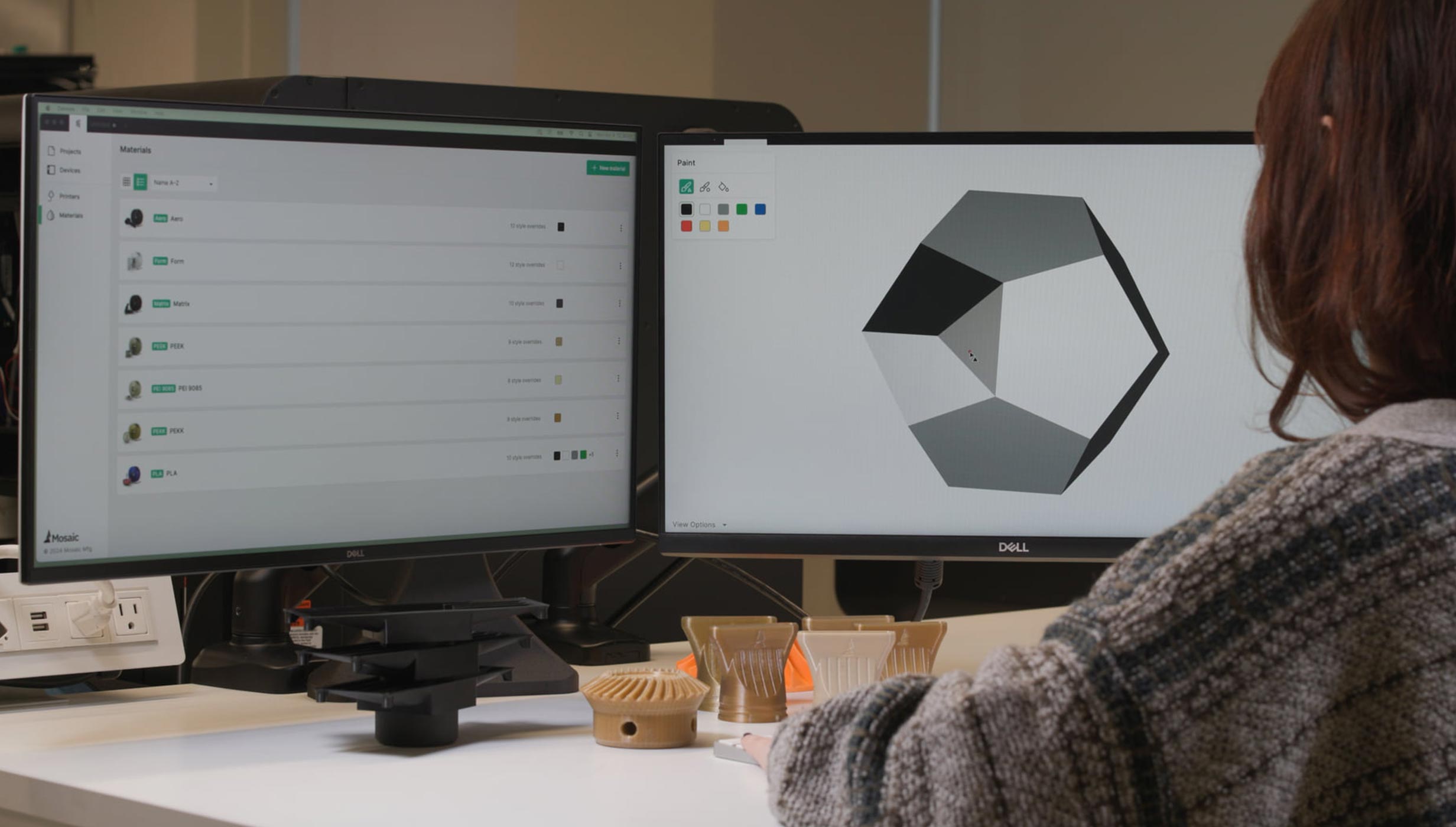
Powerful, Intelligent 3D Printing Software
Canvas’ user-friendly platform provides businesses with transparency into their additive manufacturing operations, helping build connected factories with powerful automated workflows.
Discover Canvas
Rapid Deployment
Array can be deployed in as little as 48 hours, in almost any space. Access dedicated technical support and industry expertise at every stage of your production lifecycle.
Automate Your 3D Printing Workflow with Array
Gain the throughput and flexibility needed to scale additive manufacturing—without added labour or complexity.
Download the Full Array Spec Sheet
Review technical specifications to assess fit for your production needs.
Smart Print Queueing with Canvas
Manage multiple jobs effortlessly with intelligent print queueing through Mosaic’s 3D printing software. Upload, organize, and prioritize files across multiple printers in your Array fleet—perfect for batch production or varied prototyping tasks.
Array Print Job Initiation
Once queued, Array automatically assigns and begins 3D prints based on availability. No manual setup required—Array handles file assignment, material readiness checks, and initiates the print sequence autonomously.
Intelligent Material Handling
Array’s 32 integrated Material Pods enable fully automated filament switching. When a spool runs out, the system seamlessly transitions to a new one—minimizing downtime and ensuring uninterrupted production.
Automated Print Bed Swapping
After each print, the automated gantry system removes the completed print bed and replaces it with a fresh one. This enables back-to-back jobs without requiring manual intervention—ideal for lights-out manufacturing and scaling operations.
Post-Print Part Handling & Storage
Finished 3D prints are automatically transferred to a secure storage cart, keeping completed parts organized and protected. This modular cart system allows for easy retrieval, transport, and inventory management.
Explore the Economics of 3D Printing with Array
-
Air Duct Adapter
-
Drone Motor Mount
-
Conveyor Belt Sprocket
-
Hollow Cylinder
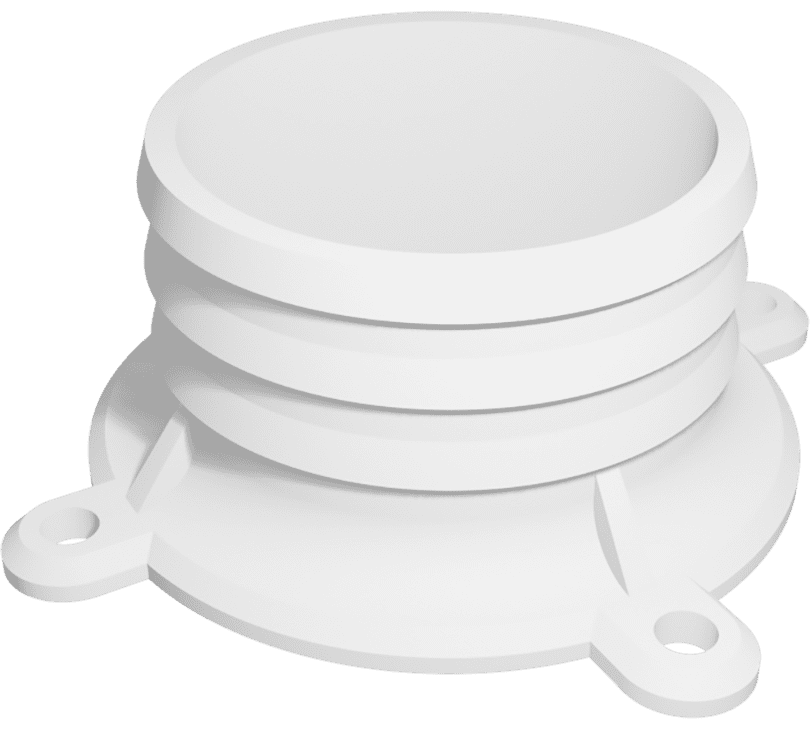
Quantity Per Week (with Array)
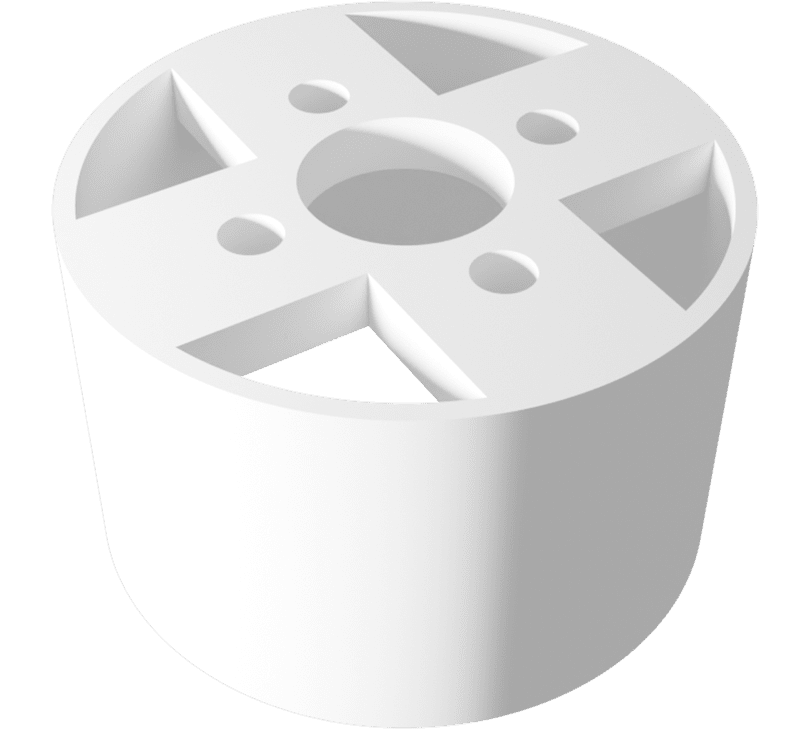
Quantity Per Week (with Array)
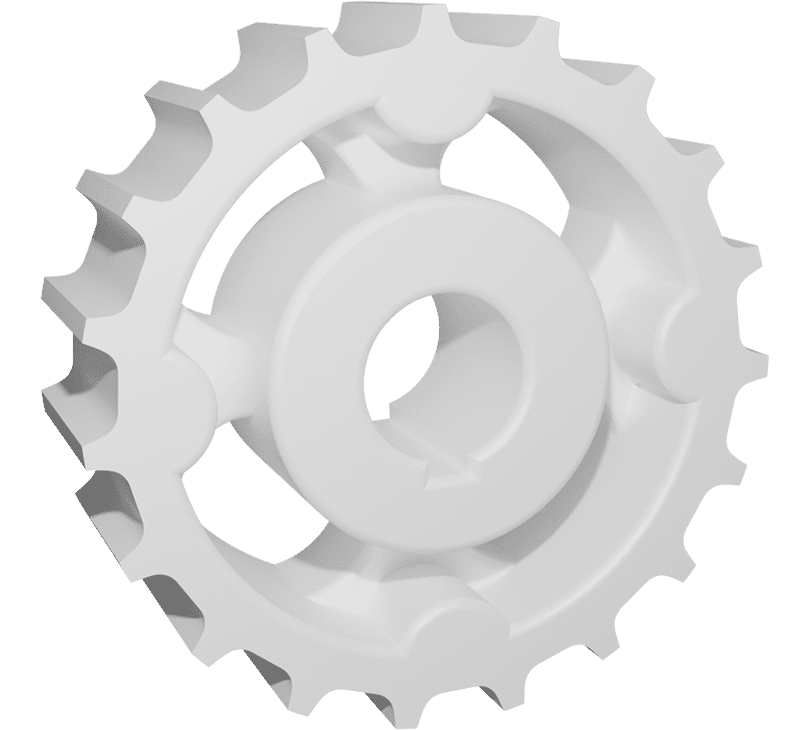
Quantity Per Week (with Array)

Quantity Per Week (with Array)
Array’s Compatible Materials
Calculate Your Total-Cost-Per-Part
Discover how low your total-cost-per-part can go with Array—Mosaic’s automated, factory-connected platform for high-throughput 3D printing.
Use our calculator to receive a detailed analysis of your additive workflow, including where you can improve part economics, increase throughput, and eliminate inefficiencies across your production process.
- Array
- Element HT
- Element
- 3D Printers Included
- Contains 4 Element Printers
- 1 High Temperature Desktop 3D Printer
- 1 Desktop 3D Printer
- Storage Cart Included
- Yes
- No
- No
- Printhead Temperature
- High Temperature Hot End: Up to 450°C
Low Temperature Hot End: Up to 300°C - High Temperature Hot End: Up to 450°C
- Low Temperature Hot End: Up to 300°C
- Heated Chamber Temperature
- Up to 80°C
- Up to 80°C
- No Chamber Heater Included
- System Components and Accessories
4 Element Printers
32 Material Pods (8 per Element Printer)
48 Type I Beds
8 Print Heads
1 Storage Cart
1 Automated Robotic Gantry System1 High Temperature Print Head
1 Low Temperature Print Head
2 Material Pods
2 Type I Beds
2 Type II Beds1 High Temperature Print Head
2 Material Pods
2 Type I Beds
- Qualified Material Capabiltiies
All Mosaic Branded Materials – Learn More
Third Party Materials Compatible When Integrated with Mosaic’s Tagging System
All Mosaic Branded Materials – Learn More
Third Party Materials Compatible When Integrated with Mosaic’s Tagging System
All Mosaic Branded Materials – Learn More (Excluding PEEK & PEKK)
Third Party Materials Compatible When Integrated with Mosaic’s Tagging System
- Maximum Build Volume
- 4 Element Printers at 355 x 355 x 330 mm each
- 355 x 355 x 355 mm
- 355 x 355 x 355 mm
- Product Dimensions
- 1.60 x 1.60 x 2.2 m
Minimum Operational Space Requirements: 3.8 x 2.0 x 2.5 m (with 32 Material Pods attached) - 91.1 x 61.3 x 63.3 cm (with 8 Material Pods attached)
- 91.1 x 61.3 x 63.3 cm (with 8 Material Pods attached)
- 3D Printers Included
- Storage Cart Included
- Printhead Temperature
- Heated Chamber Temperature
- System Components and Accessories
- Qualified Material Capabiltiies
- Maximum Build Volume
- Product Dimensions