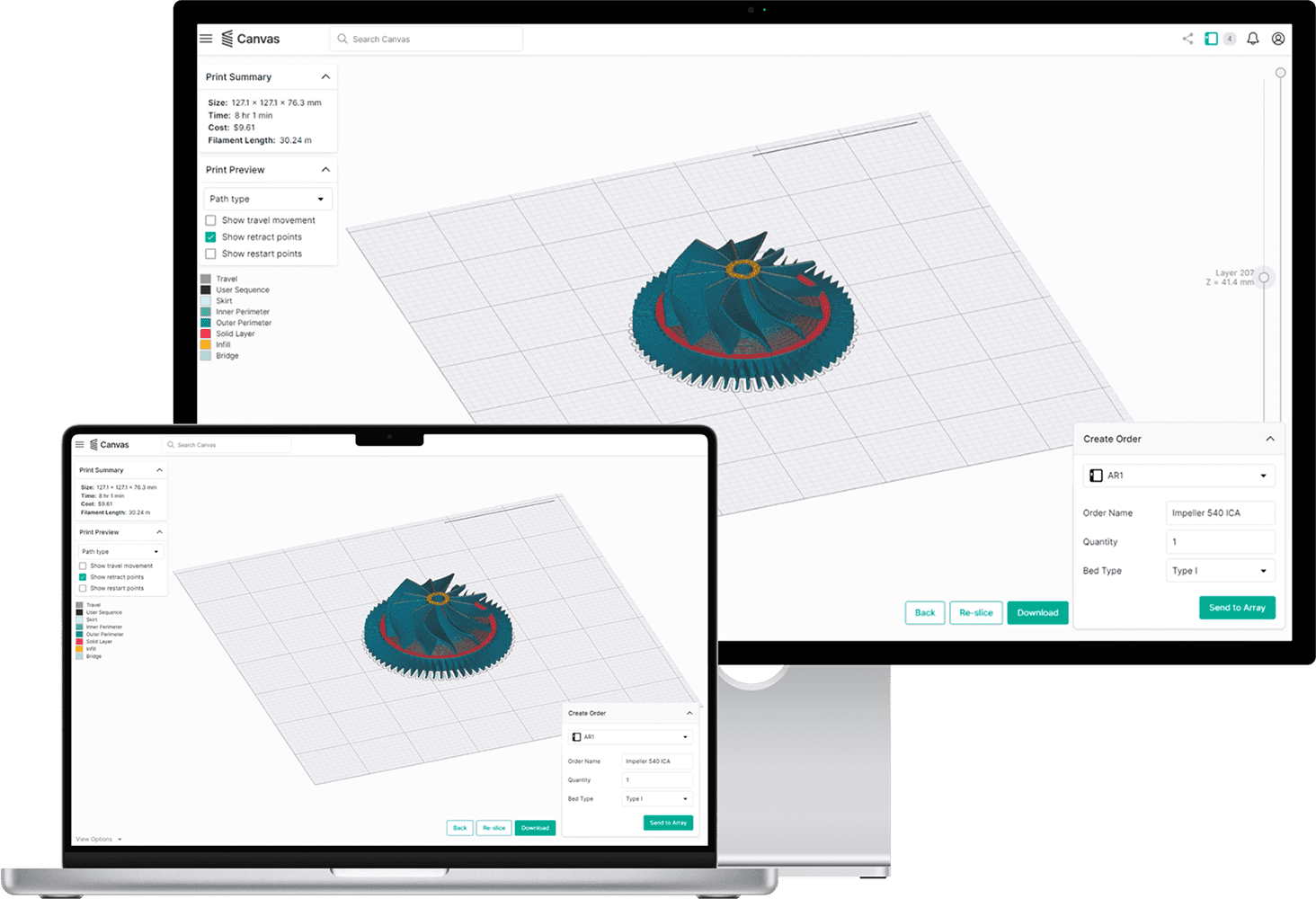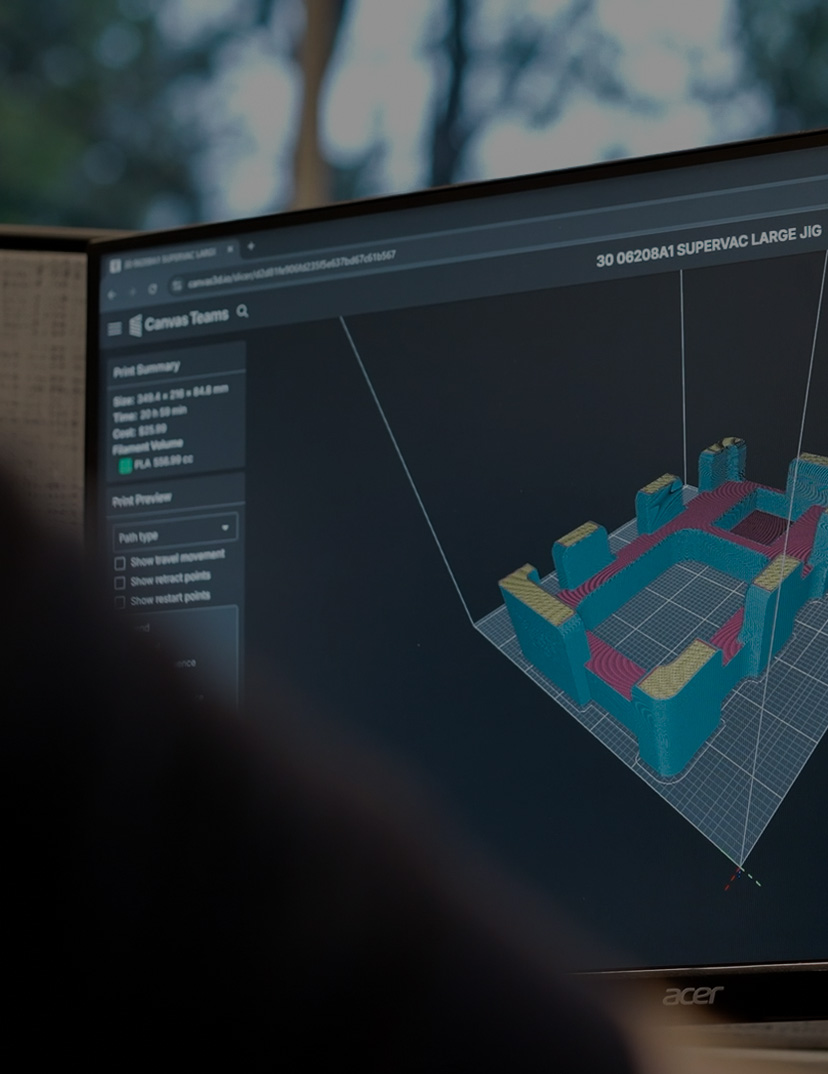Canvas is Mosaic’s advanced 3D printing software, built to streamline file preparation, print queuing, and fleet management. Secure and scalable, it powers efficient, centralized control across Element and Array systems, unlocking smarter, automated additive manufacturing at scale.
Secure, Offline-Ready Desktop Application
Canvas Comparison Guide
Discover the Best 3D Printing Software for Your Organization
Scale Seamlessly with Robust Software for Industrial Additive Manufacturing
From AI-powered error detection to remote multi-printer management, Canvas is the industrial 3D printing software built to streamline your workflow.
Introducing
Canvas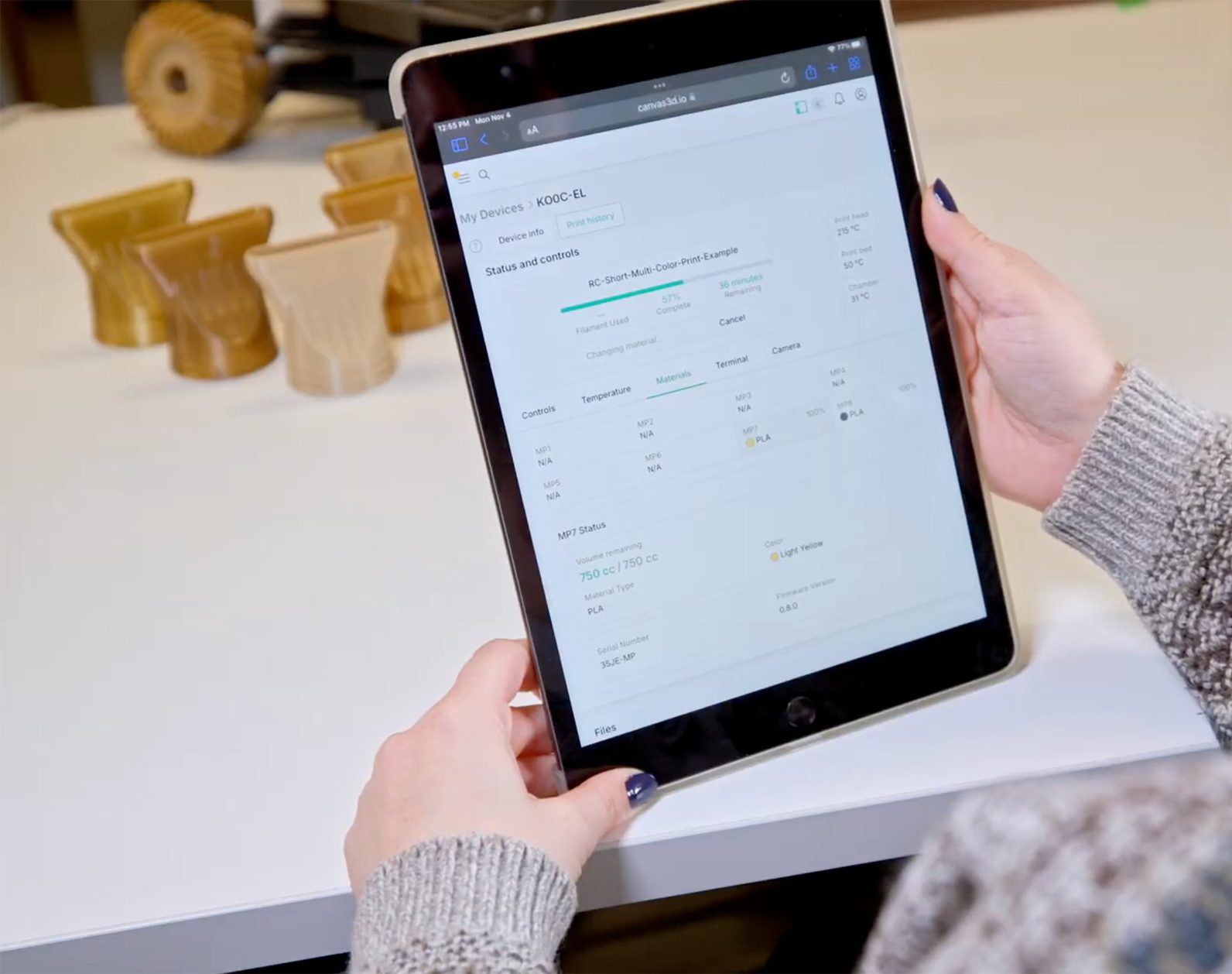
Production Control
Canvas provides full visibility into print queues across your fleet and provides real-time status updates, helping you stay on top of your production without manual oversight.
Send 3D prints and monitor progress from anywhere. Built-in camera feeds and alerts ensure off-site visibility and responsiveness.

Digital Inventory and File Management
Store every part as a ready-to-print digital asset, validated and organized to enable instant production when needed.
Maintain access to models, sliced files, and settings with full print history to inform future optimization.
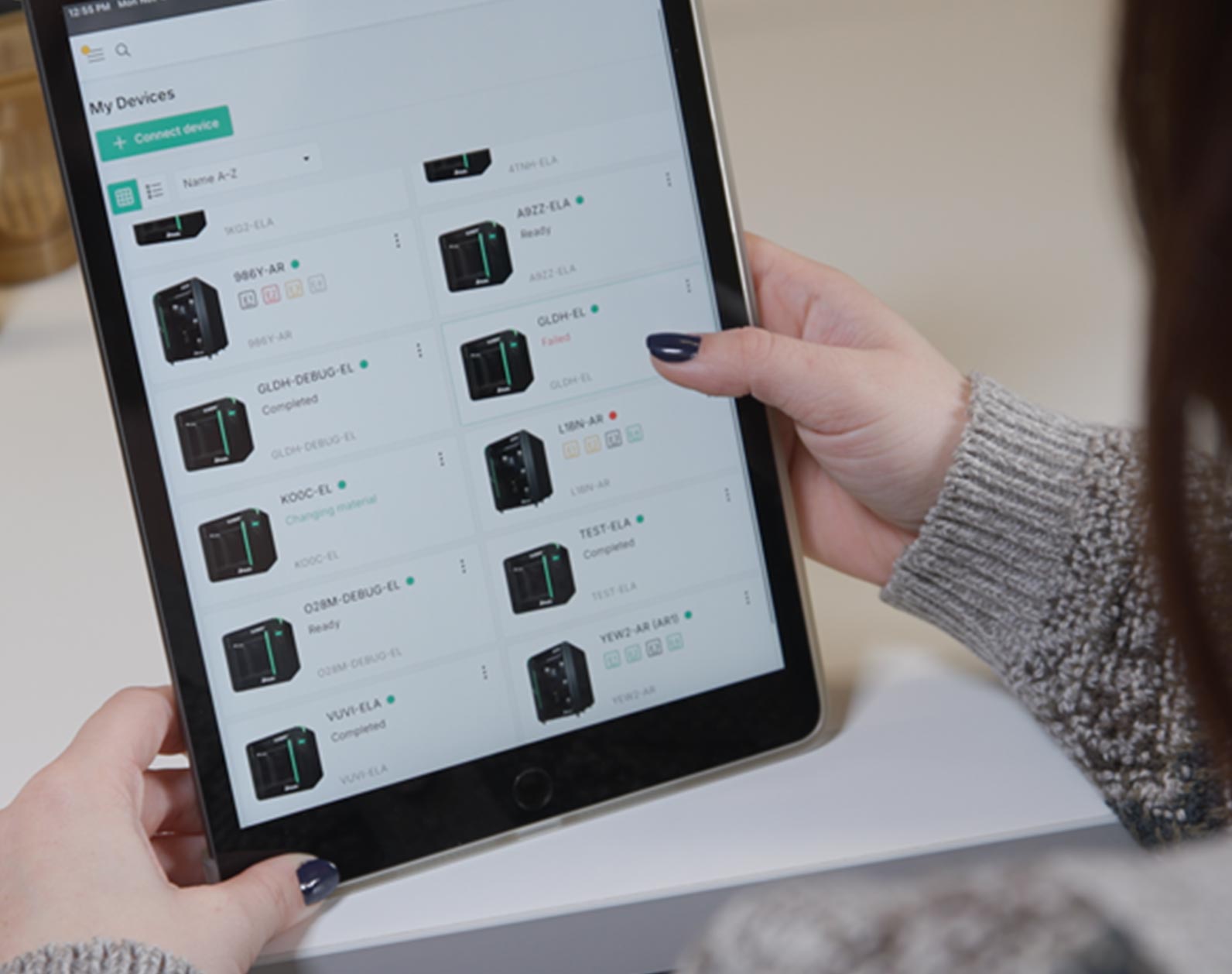
Collaboration and Factory Connectivity
Empower your team with shared access and role-based permissions, improving visibility, accountability, and collaboration across departments.
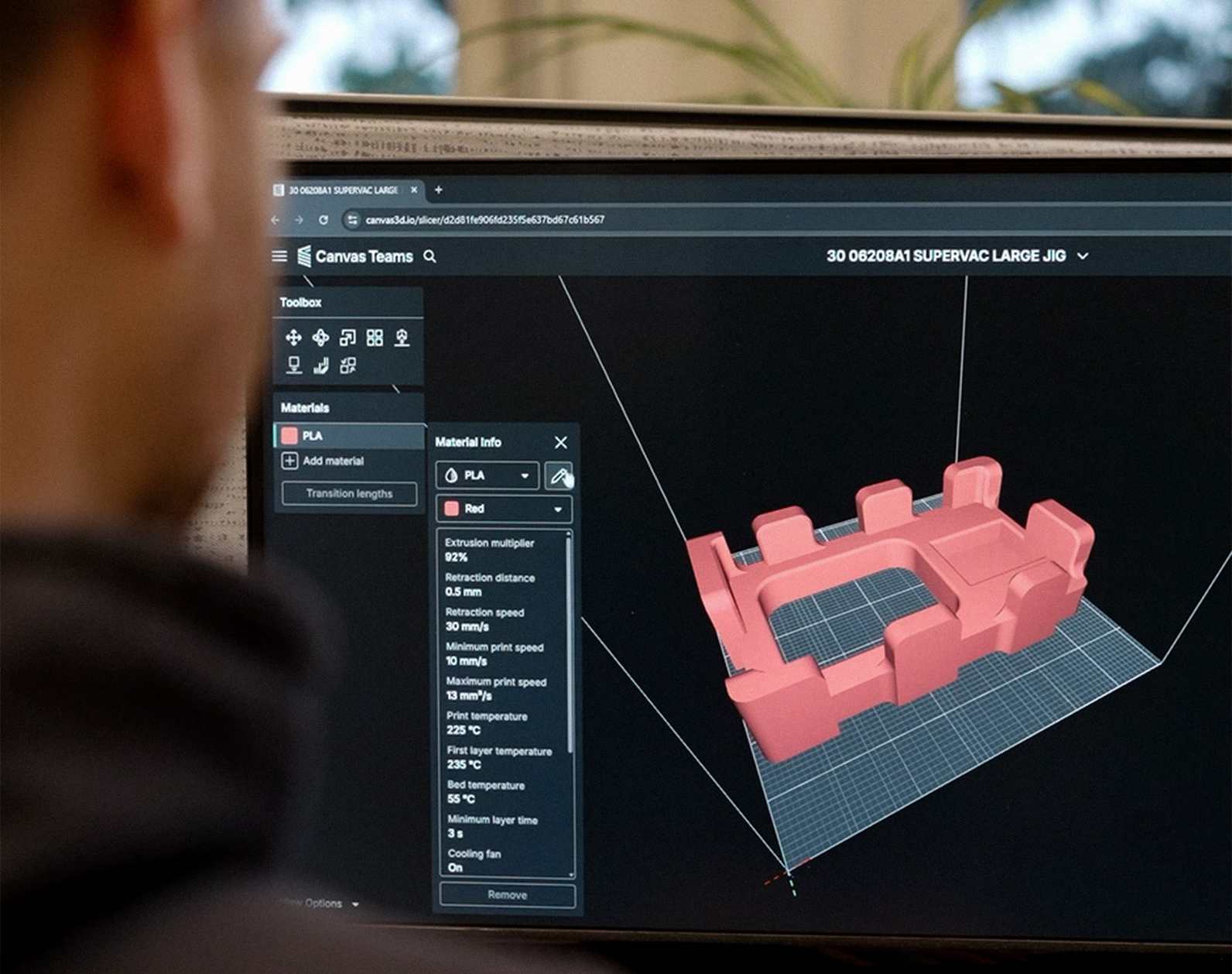
Design and Slicing Intelligence
Prepare prints with customizable settings such as multi-material management, multi-colour management, layer height, infill, and more.
Canvas simplifies the path from design to production by combining slicing, file storage, and 3D print dispatch in one unified platform.
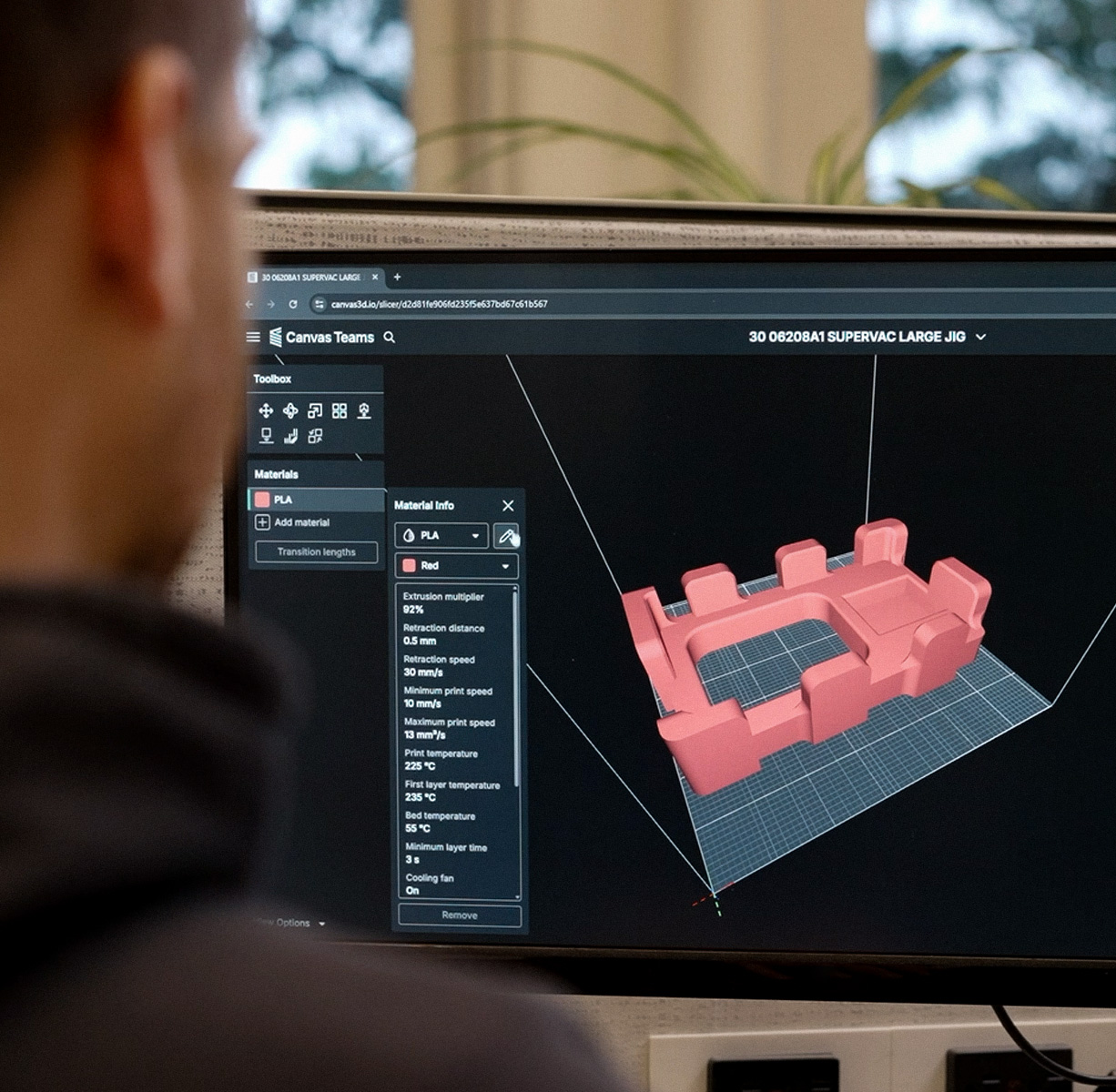
Introducing
Canvas Desktop
Enterprise-Grade Data Security
Keep all sensitive information securely within your internal infrastructure. Canvas Desktop eliminates cloud dependencies to meet strict IT and compliance standards.
Ideal for IP-sensitive sectors like medical, aerospace, and defence, Canvas Desktop ensures no external access or data leakage, protecting proprietary designs and workflows.

Controlled Network Printing
Send jobs across buildings and departments using your private network, ensuring secure, fast communication without internet reliance.
Maintain protected, centralized oversight of your printer queue with seamless device-to-device control within your local environment.
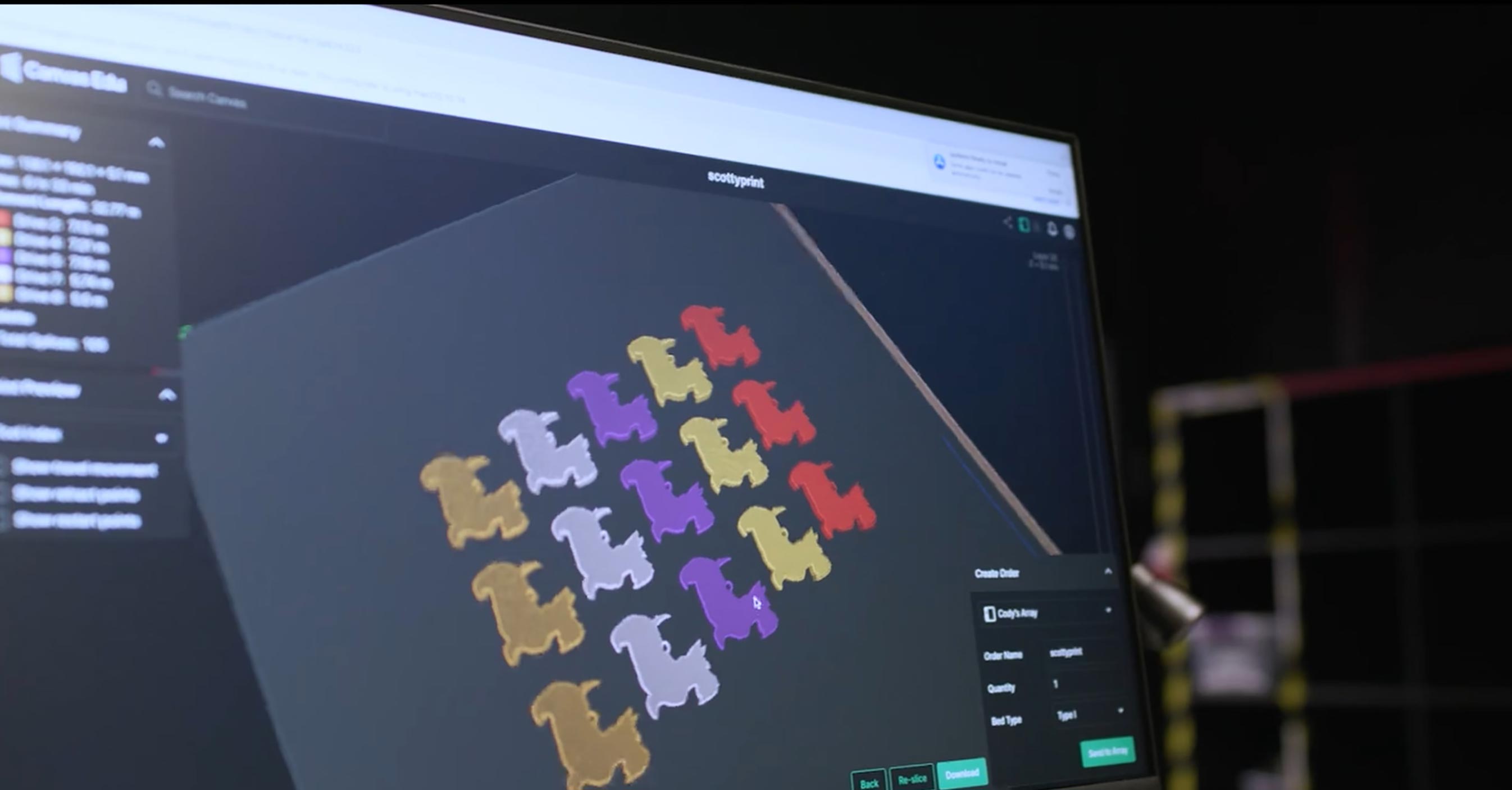
Offline Efficiency Without Compromise
Access all core slicing, file prep, and queueing features without needing to connect online, making Canvas Desktop ideal for regulated, air-gapped environments.
Leverage optimized material and printer profiles for dependable results across workflows, regardless of connectivity.
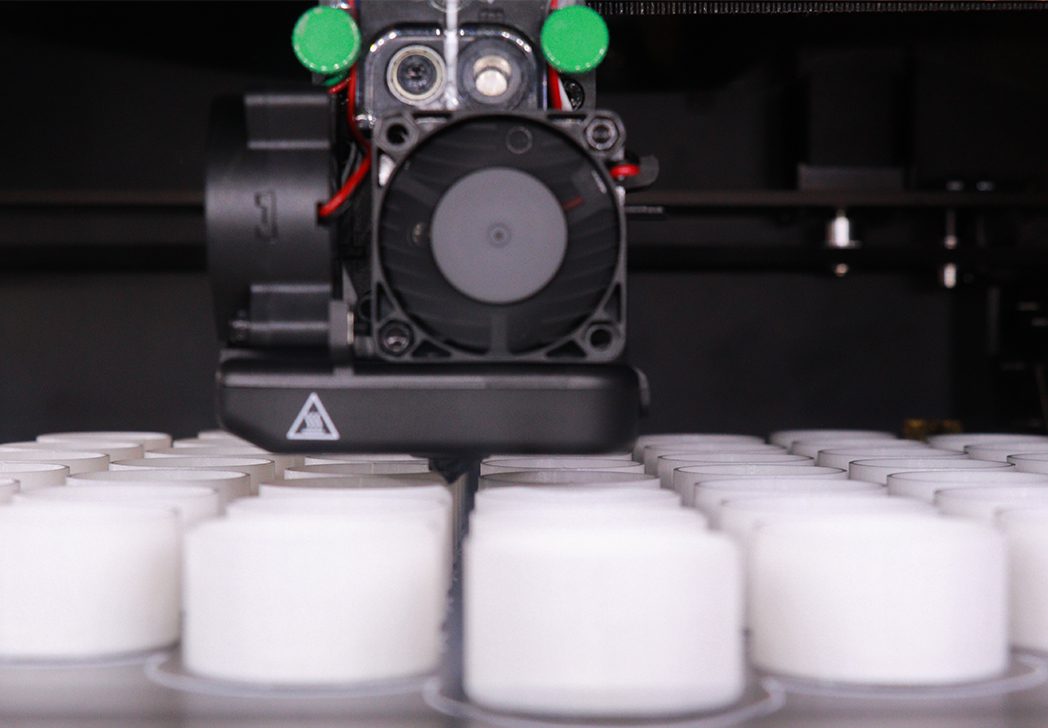
Visual Oversight & Adaptable Workflows
Stay informed with live webcam feeds from each Element printer, accessible directly through your desktop dashboard.
Whether you need fast onboarding or full customization, Canvas Desktop adapts to your operational style with minimal setup time.
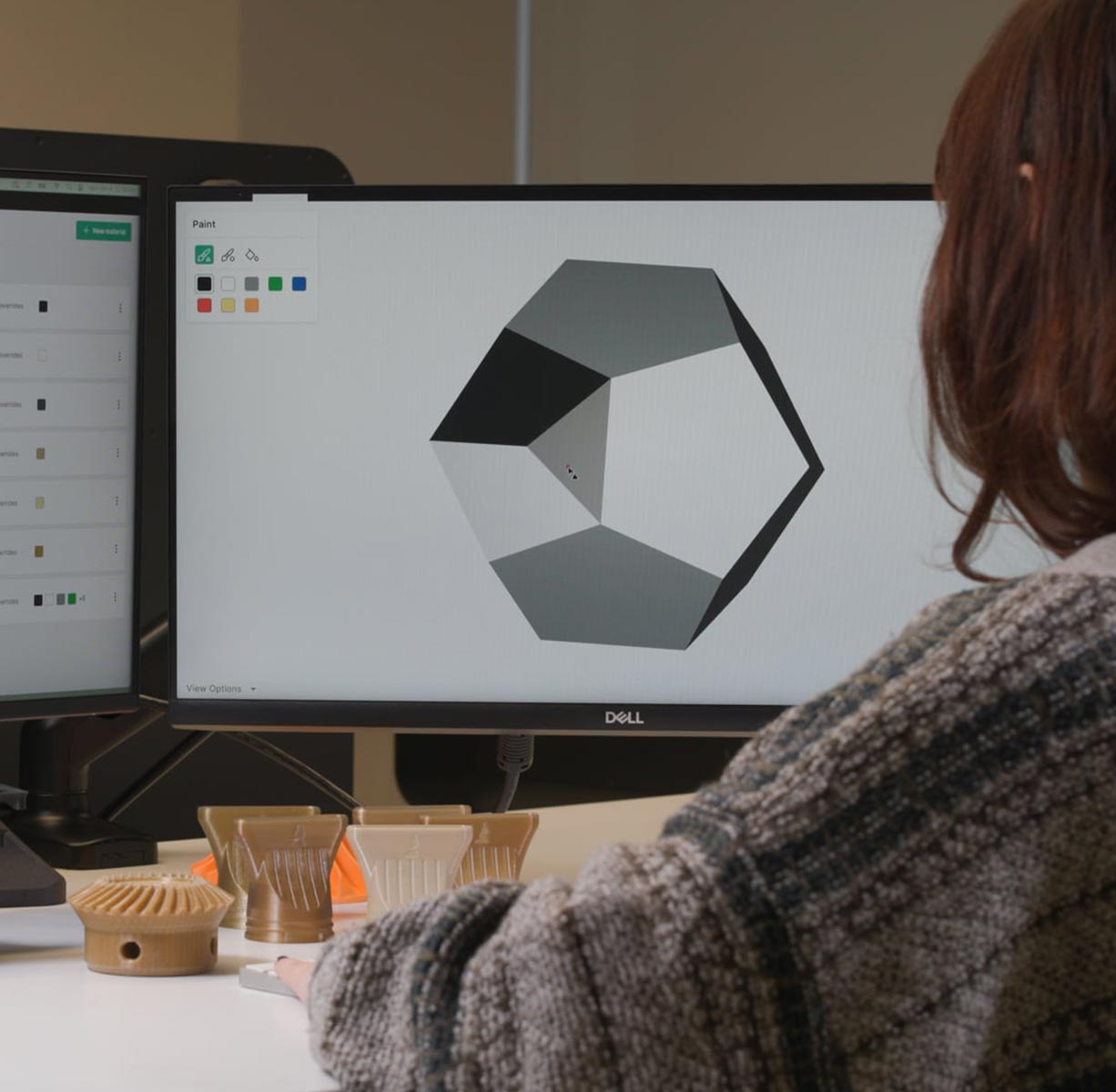
Take full control with Canvas Desktop, bringing powerful additive tools to your network, no cloud required.
Talk to an expertOur Latest Resources
Start Using Canvas for Free
Explore powerful, centralized 3D printing software—no setup, no commitment.